Unable to Update Firmware Because Device Says it's Recalibrating (when it's not)
xenu007
Posted: 01.07.2025 15:02
Modified: 03.03.2026 09:00
I am unable to update the firmware in my Aranet4 CO monitor because I get the error message that the device can't update firmware while calibration is in process. This happens, of course, when calibration is completed. There is no calibration in progress. How do I get the device to stop thinking it's calibrating so I can update the firmware?
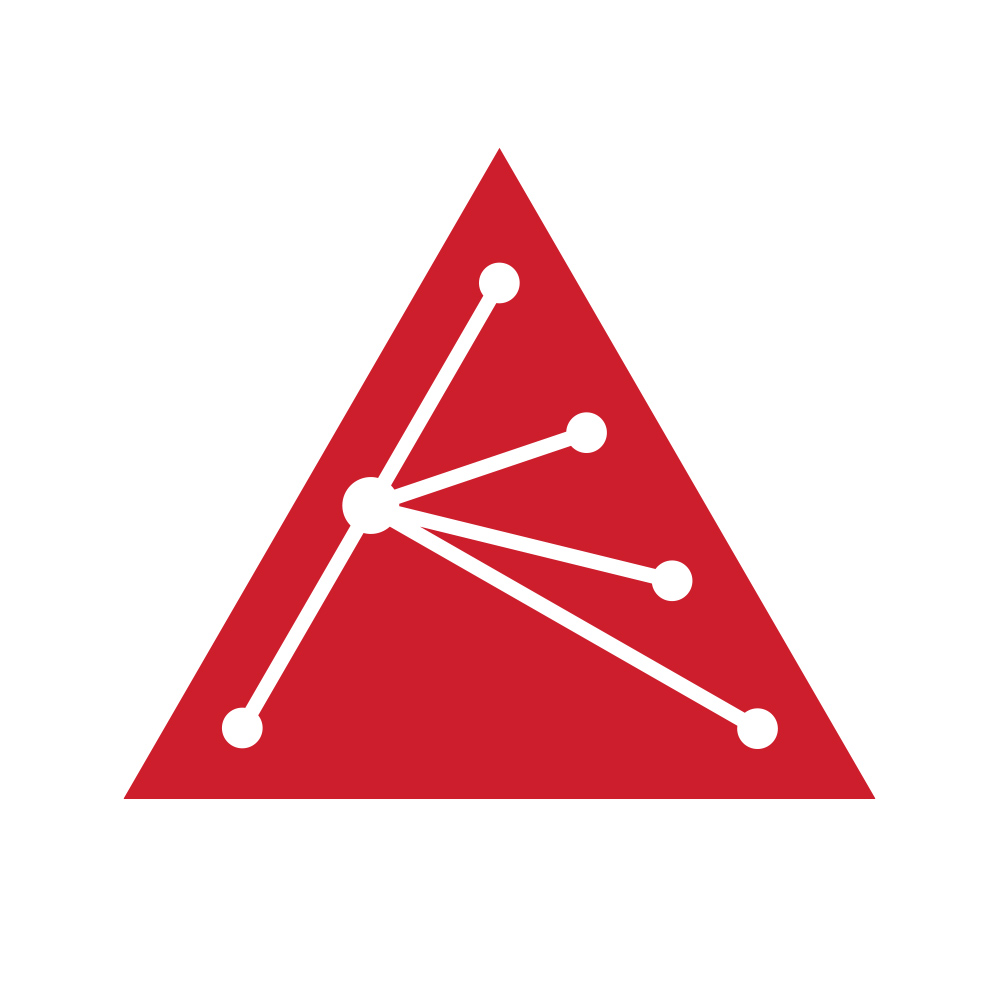
aranet-techsupport
Posted: 01.07.2025 18:03
Hello xenu007, and thank you for your question.
Please check the switch described in the Aranet4 manual on pages 3 and 4.
Please find the manual here: https://assets.aranet.com/documents/Aranet4_HOME_TDSPC0H3_User_Manual.pdf
please try to perform manual calibration without teh app like described on page 3. If after this still you can not update, please remove batteries for 15 minutes and try the upgrade.
please let us know if you have any questions.
xenu007
Posted: 01.07.2025 19:11
I tried the manual method three times, and the only thing that happened was the unit restarted-- but no calibration. I turned off the unit for over 15 minutes, and nothing changed. It still indicates that the unit is calibrating when I attempt to update the firmware.
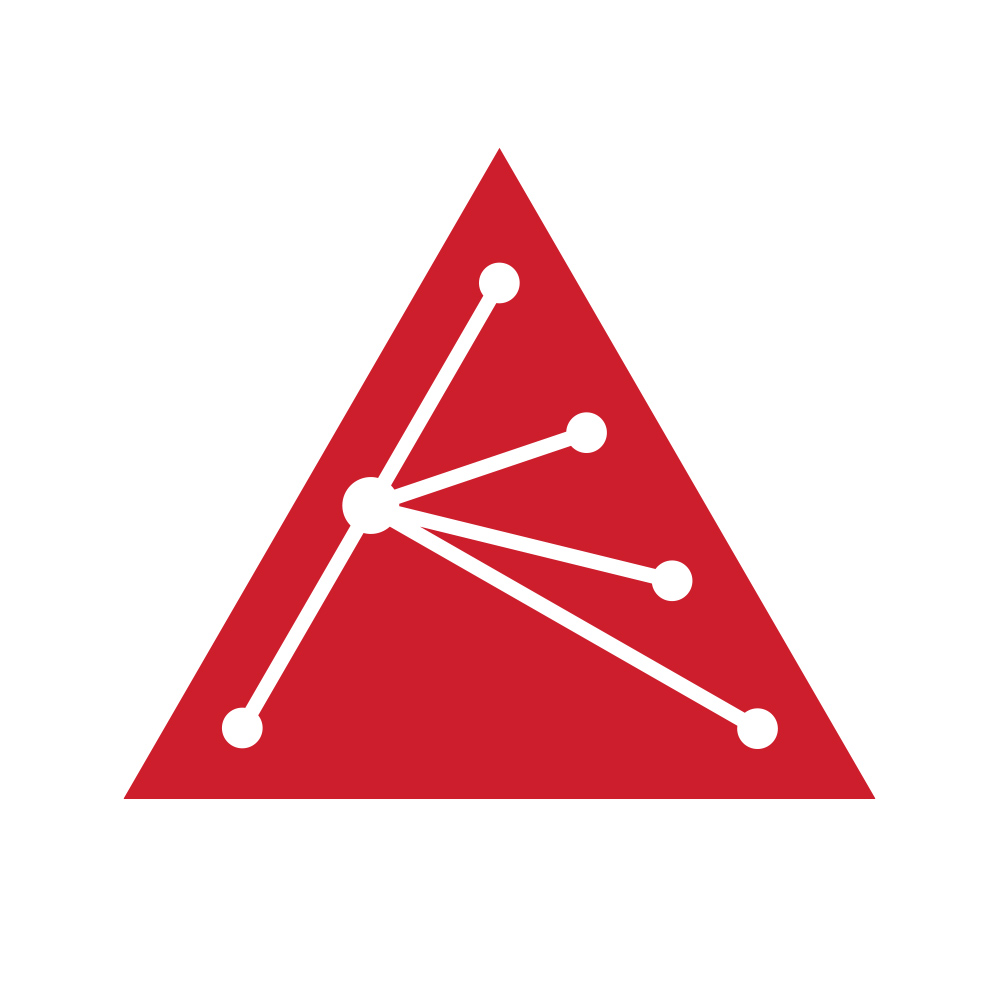
aranet-techsupport
Posted: 03.07.2025 06:37
Dear xenu007
Please try the following steps:
• Take off the batteries of your Aranet4 device for 15 minutes.
• Make sure the Bluetooth switch at the back of the Aranet4 is ON.
• Uninstall the Aranet4 app on the phone.
• Delete Aranet4 from the Bluetooth-paired list on your phone.
• Restart your phone.
• Install the Aranet4 app from the Google Play Store or App Store.
• Connect the Aranet4 sensor to your phone using the Aranet4 app; you should be prompted for a 6-digit PIN code
If this does not help, please proceed with RMA by filling in the form here: https://rma.aranet.com, and our RMA department will contact you about the further steps.
Do not hesitate to ask if any questions arise, and sorry for the inconvenience this issue caused
You have to log in to reply.