Unable to pair bluetooth
djig
Posted: 20.04.2025 15:35
Modified: 03.03.2026 10:02
Hi,
I recently bought a new phone: OnePlus 13 and I'm trying to pair with my Aranet4 device. I press "Add a new device" and nothing happens. I get a spinning wheel for a couple of seconds and it says "Loading..."
My first thought was that it was my previous pairing that was interfering with pairing with my new phone so I forgot that device and uninstalled the app on the old phone. I've also cleared the cache and reinstalled the app multiple times now. No luck. It's quite an expensive device, so it's important to me to get this working. Any help to be had?
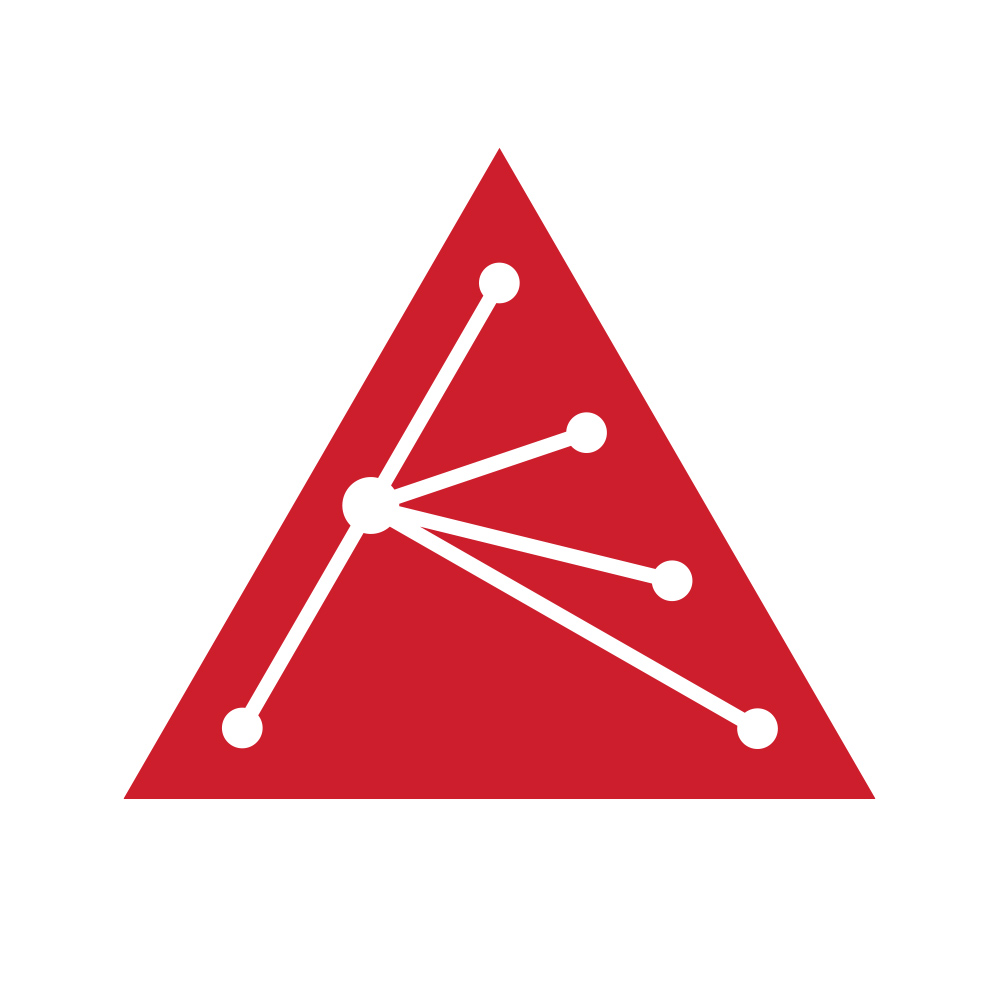
aranet-techsupport
Posted: 21.04.2025 05:45
Please try these steps in order:
• Take out the batteries of your Aranet4 device for 15 minutes.• Make sure the Bluetooth switch at the back of the Aranet4 is ON.
• Uninstall the Aranet4 app on the phone.
• Delete Aranet4 from the Bluetooth-paired list on your phone.
• Restart your phone.
• Install the Aranet4 app from the Google Play store.
• Connect the Aranet4 sensor to your phone using the Aranet4 app; you should be prompted for a 6-digit PIN code presented on the sensor screen.
If this doesn’t work, clearing your phone's Bluetooth cache might.djig
Posted: 21.04.2025 07:43
I've tried all these steps. It doesn't work.
I can also confirm that it works on my old phone still: Google Pixel 6. Therefore it's not a problem with the unit.
Is there a known compatibility issue with OnePlus 13?
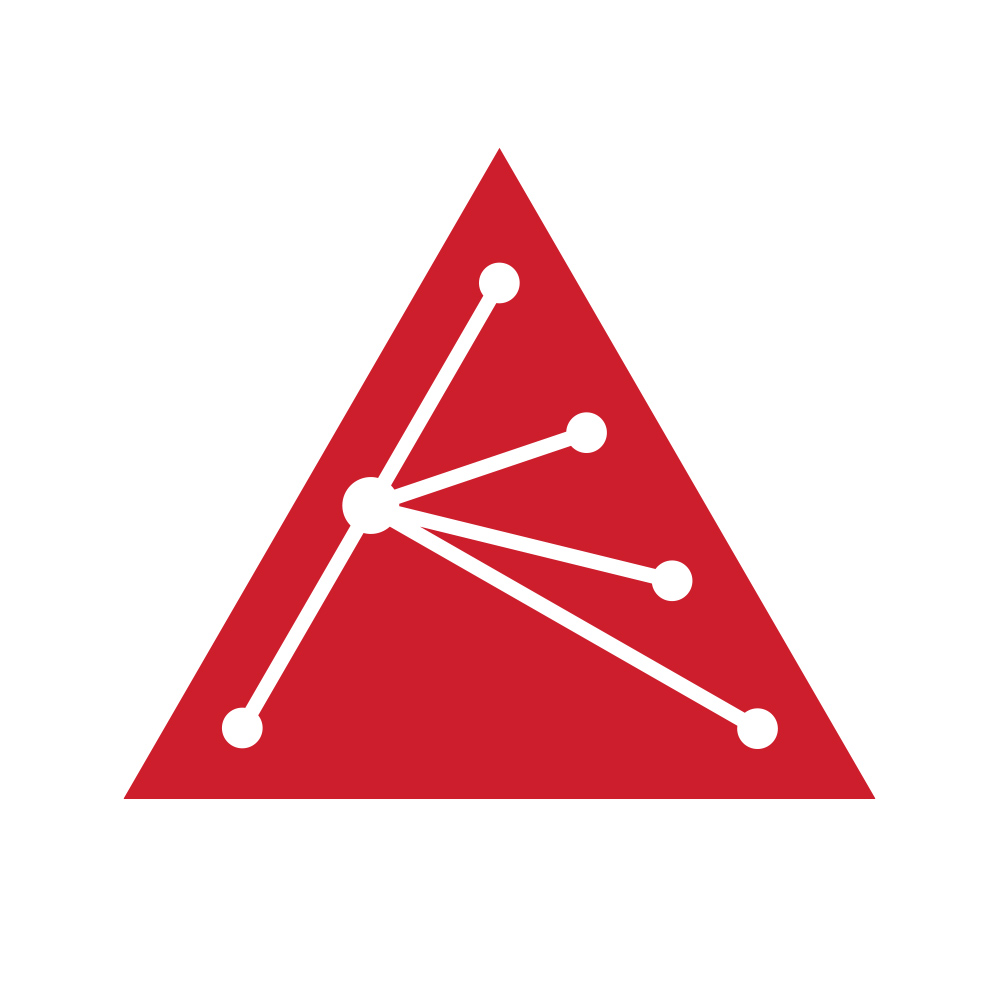
aranet-techsupport
Posted: 21.04.2025 12:29
Modified: 21.04.2025 12:29
We have not had any OnePlus 13 compatibility issues reported, but we cannot verify compatibility with every brand and model.
Searching the Web it is apparent that various OnePlus 13 users report Bluetooth connectivity and stability issues, and as possible temporary solutions, the following is mentioned:
-
Enabling Developer Options and changing the Bluetooth AVRCP version to 1.3.
-
Clearing the Bluetooth cache: Settings > Apps > Bluetooth > Storage > Clear Cache.
-
Resetting network settings: Settings > System > Reset options > Reset Wi-Fi, mobile & Bluetooth.
-
Ensuring the device is updated to the latest firmware.
Additionally, you can use Bluetooth debugging software (e.g., nRF Connect from the Google Play Store) to see if the Aranet4 is discoverable and analyse the connection process. Pairing can be initiated in nRF Connect via “Secure DFU Service --> Buttonless DFU”. The device will appear as “BONDED” when successfully paired.
-
djig
Posted: 04.07.2025 15:03
Hi again. I've installed nRF connect and I'm trying to scan for my Aranet device.
It looks like it isn't showing up at all, although it's hard to tell since most devices have quite cryptic names.
At the very least I can confirm that when moving around in my apartment I can see lots of signals getting weaker and stronger (RSSU dBm), but even though I'm holding my aranet device next to my phone, it doesn't seem to be visible in the graph.Maybe you can point out to me what I should be looking for?
- Should my aranet device be advertising a bluetooth signal?
- If its not, could that mean it is "stuck" in connectivity with my old phone? (Assuming that bluetooth stops advertising when it is bonded (I'm guessing here))
- I've not been able to find the “Secure DFU Service --> Buttonless DFU” option you mentioned
- Maybe finding this will be the next problem once I've been able to discover the device at all ;)
I would be happy to share more information if I knew what would be helpful.
// Albin
- Should my aranet device be advertising a bluetooth signal?
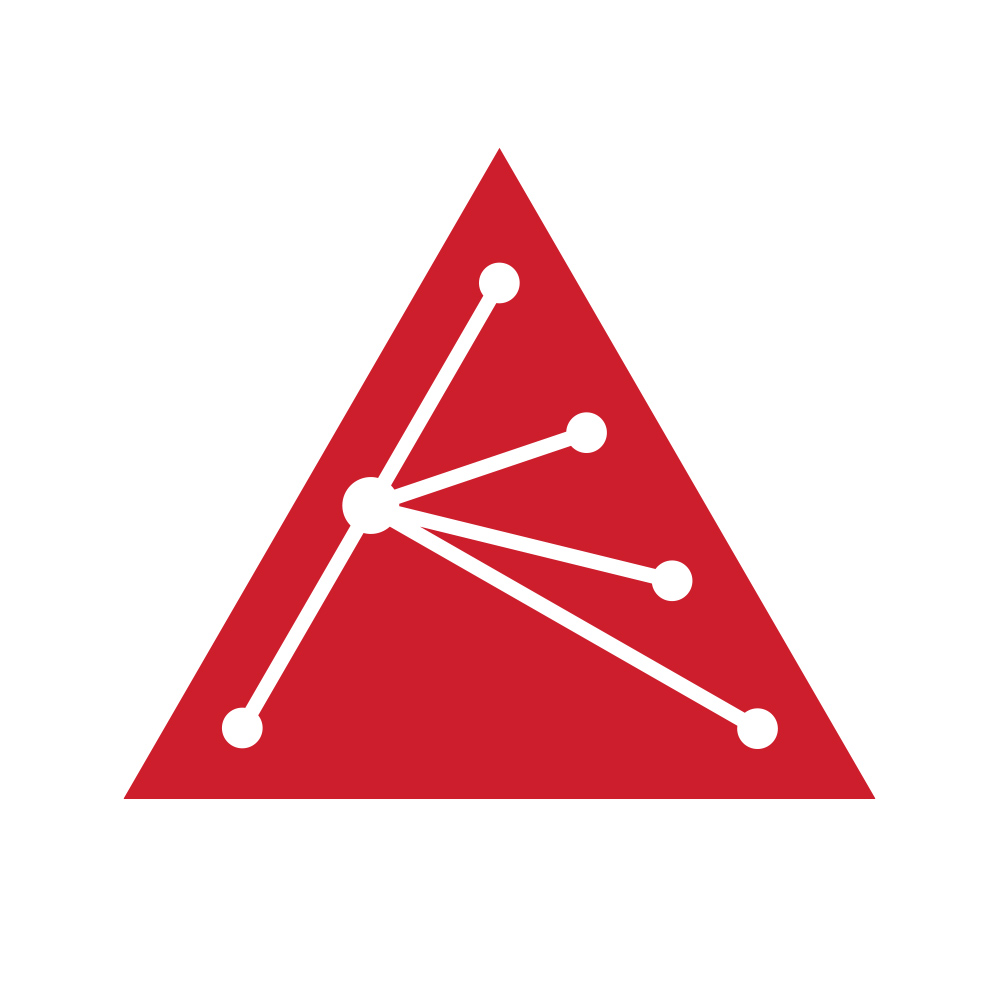
aranet-techsupport
Posted: 07.07.2025 06:40
Hello Albin, and thank you for your message and the effort you've already put in.
Please make sure that the nRF Connect app has permission for precise location access, and that battery optimization is disabled for the app — both are important for proper BLE scanning on Android.
Also, check whether your Aranet4 device is still paired with your old phone. If it is, it might not be advertising its Bluetooth signal, which would explain why it doesn't show up in the scan. Try unpairing or turning off Bluetooth on the old phone, then restart the Aranet4 device if possible.
Let us know if the device appears in the scan list after that — and we can help you further with the DFU mode if needed!
You have to log in to reply.