How to replace sensor in Asset?
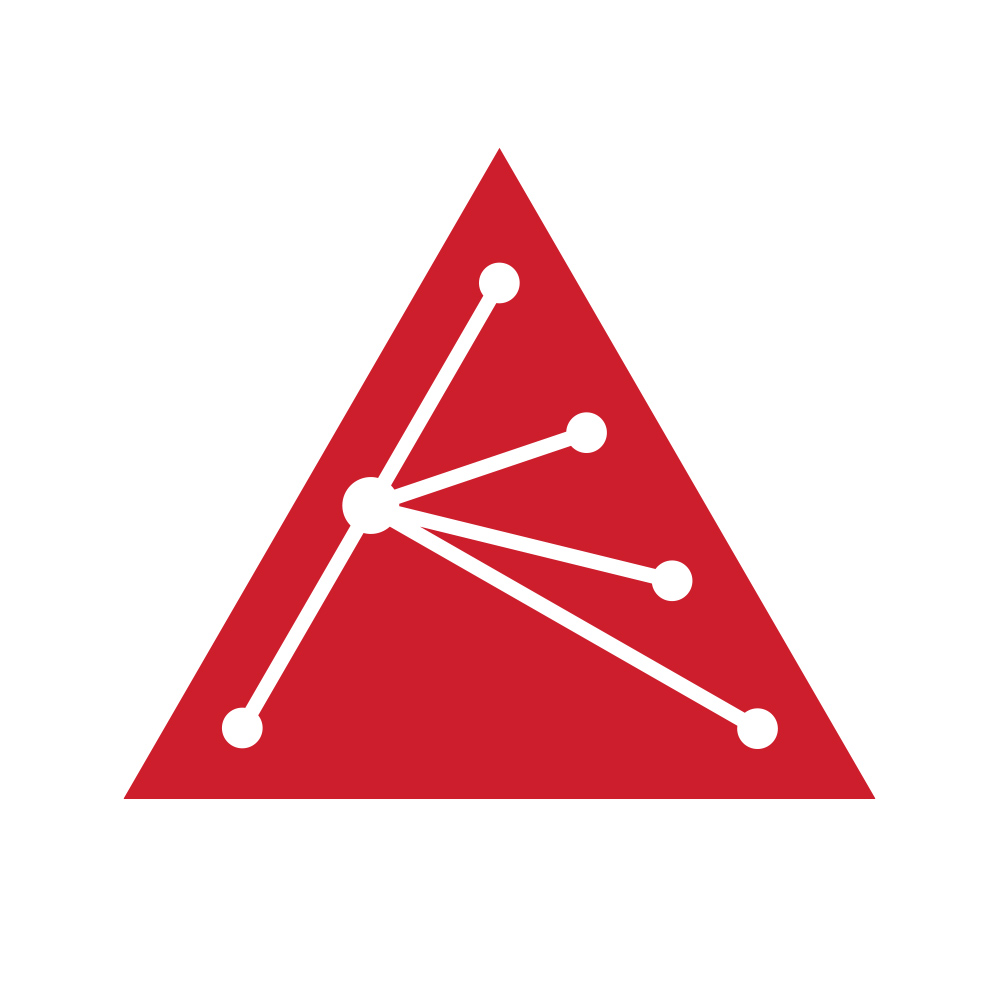
aranet-techsupport
Posted: 11.08.2021 06:45
Modified: 27.10.2025 00:03
Sensor replacing in Asset is simple: just drag-and-drop new sensor to the old sensors Measurement Point on the timeline.
- Login to your Aranet Cloud workspace with administrator rights and navigate to ASSETS menu.
- Click on the Asset you want to edit, Asset properties pop-up window will open.
- Select CONFIG tab and click EDIT ASSET >.
- Click and start to drag new sensor to the timeline. Assisting placeholders will appear on the timeline:
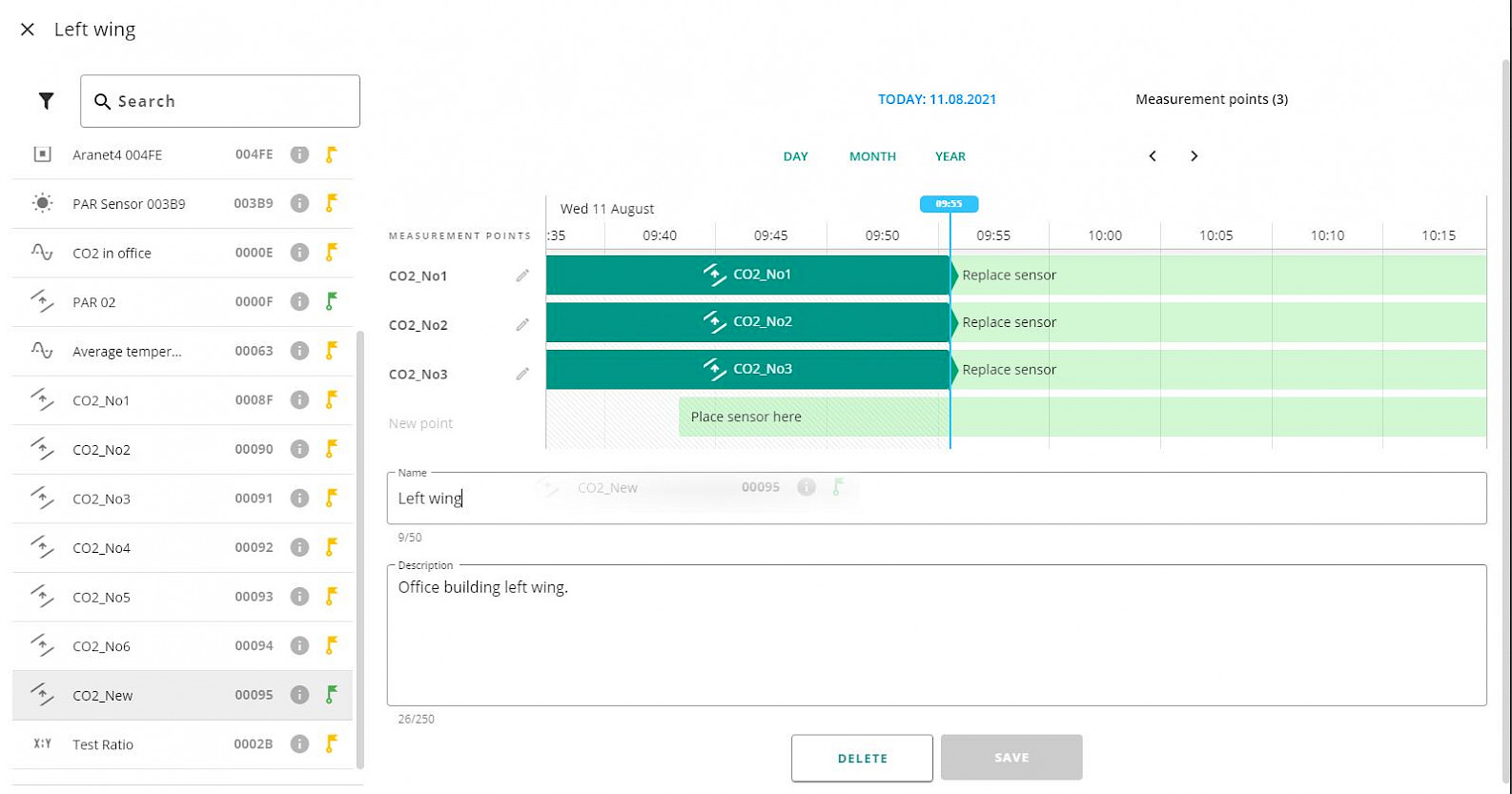
- Drag and release a new sensor on the Measurement point of the sensor you want to replace:
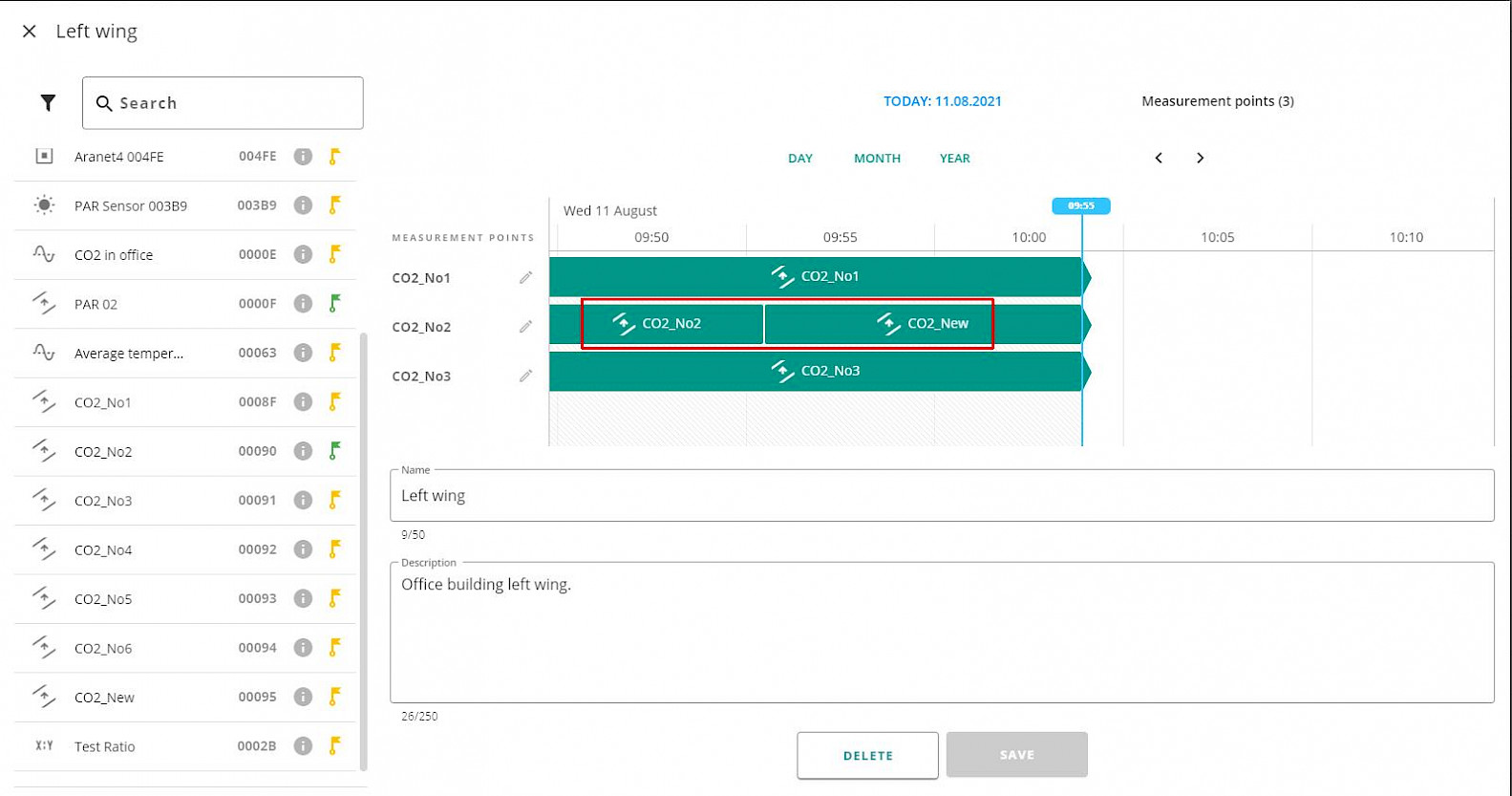
New sensor has replaced old one in the measurement point starting from the current time. You can adjust replacement time by selecting the sensors ribbon and clicking on edit icon
 .
.Now sensor named "CO2_New" changed its status to attached with a yellow flag
 , and removed from Asset sensor named "CO2_No2" became available for attaching to another asset and has green flag
, and removed from Asset sensor named "CO2_No2" became available for attaching to another asset and has green flag  :
:
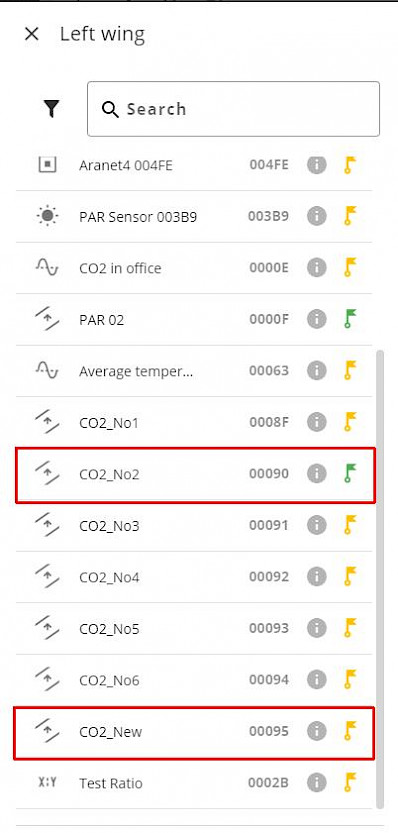
You have to log in to reply.