How to change sensor name in Aranet Cloud?
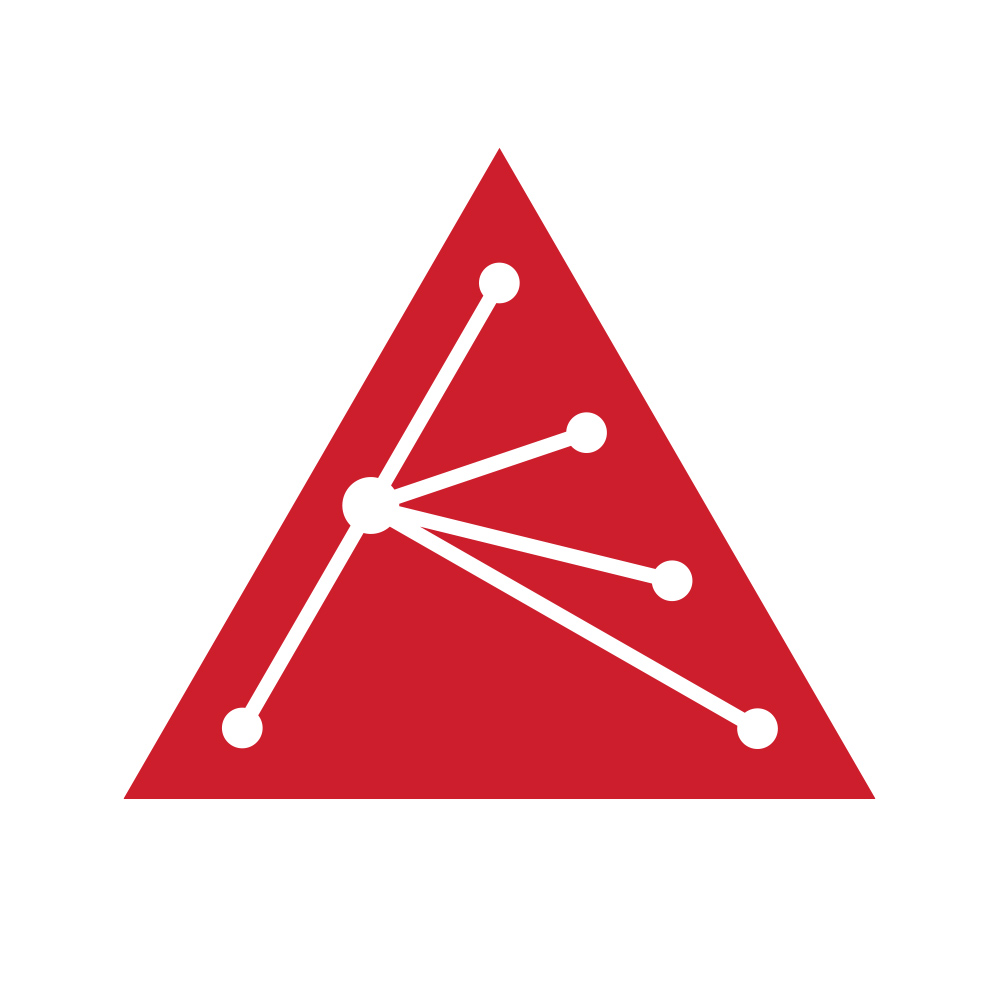
aranet-techsupport
Posted: 23.08.2021 13:36
Modified: 27.10.2025 00:49
Since Aranet Cloud version 1.5.18 it is possible to change sensors name. Please note, sensor name change in Aranet Cloud does not affect sensors name in Aranet Pro base.
- Login to your Aranet cloud workspace and navigate to SENSORS menu.
- Click on the sensor which name you want to change and select CONFIG tab.
- Click on EDIT icon
 near the sensors current name:
near the sensors current name:
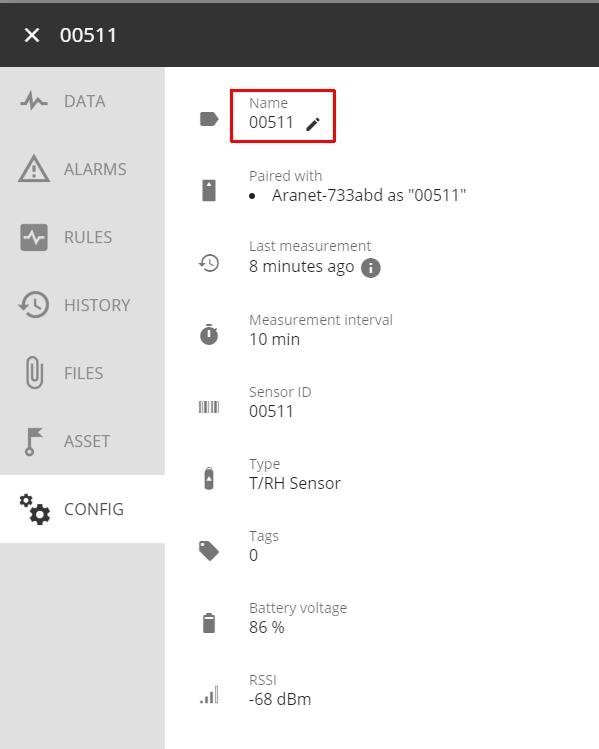
- Enter new sensors name in the pop-up window and click SAVE button:

- Info window approving sensors name change will pop-up:
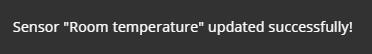
From now this sensor appears in Aranet Cloud under the new name. You can also check under which name and with which Aranet Pro base it is paired:
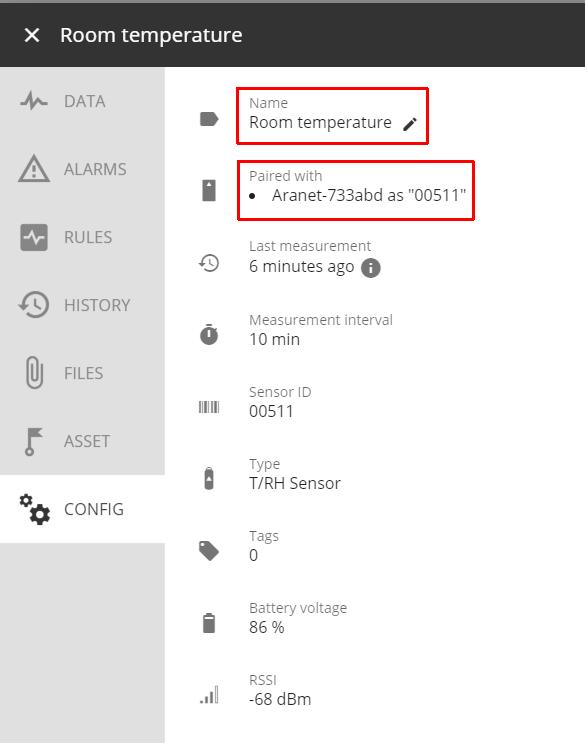
You have to log in to reply.