How can one test Aranet base station Modbus functionality?
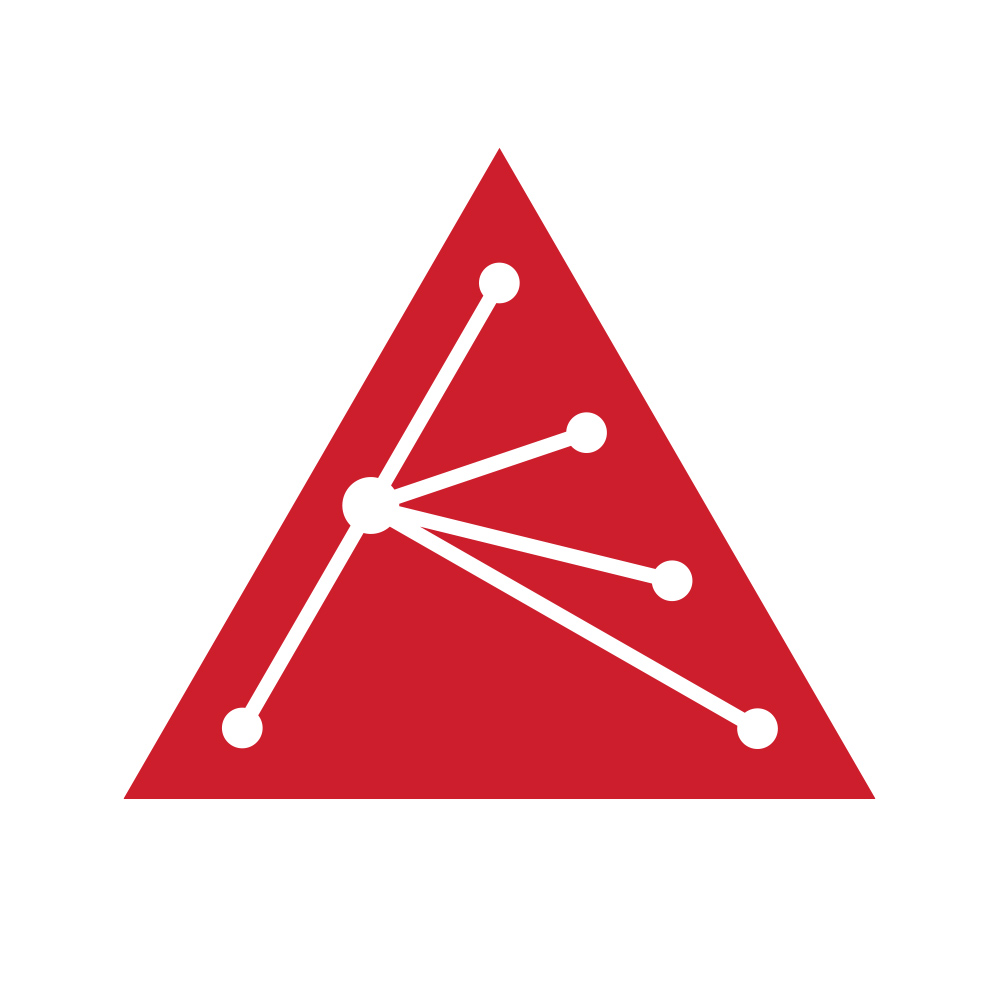
aranet-techsupport
Posted: 01.11.2022 10:47
Modified: 16.12.2025 01:23
You must purchase Aranet Modbus license to enable this functionality on Aranet base station.
Currently, only function codes 2 (read " Discrete input") and 4 (read "Input register") are supported. Addresses can be in the range 0-65535.
All other types can be defined in the configuration file, but they will be ignored.Detailed information can be found in this document.
Demo base with enabled Modbus:
Address: 195.13.202.79, port TCP 502
Input registers addresses: 1-586 (30001-30586).
Modbus-address-layout.jsonjsarge
Posted: 04.09.2025 15:45
I have a Pro Plus base station (v4.9.9 FW) with an active Modbus license with only two sensors currently defined and reporting (as per the Sensor & Measurment pages). When I try to view the sensor data via Modscan I get a 'Modbus Exception Response from the slave device' error. The sensor IDs according to the label on the units and the Sensor page are shown as 011B0 and 00AF9, but when I export the default JSON file, they are shown as "1053104": { // Sensor 1011B0; Name: 1011B0; Address: 30000" and "5245689": { // Sensor 500AF9; Name: 500AF9; Address: 30020"
No matter which address range I attempt to use to access the sensor data (or status registers), they all return an exception error. I have also attempted to define these data points using a Tridium Niagara Jace with the same error message.
I've used the BACnet/IP integration in the past many times without any issues, but the site I'm going to be integrating these to need Modbus/TCP. It would be very helpful in the future if the Modbus/TCP page of the unit displayed the sensor information and their registers for each value to make it easier to locate and utilize these values.
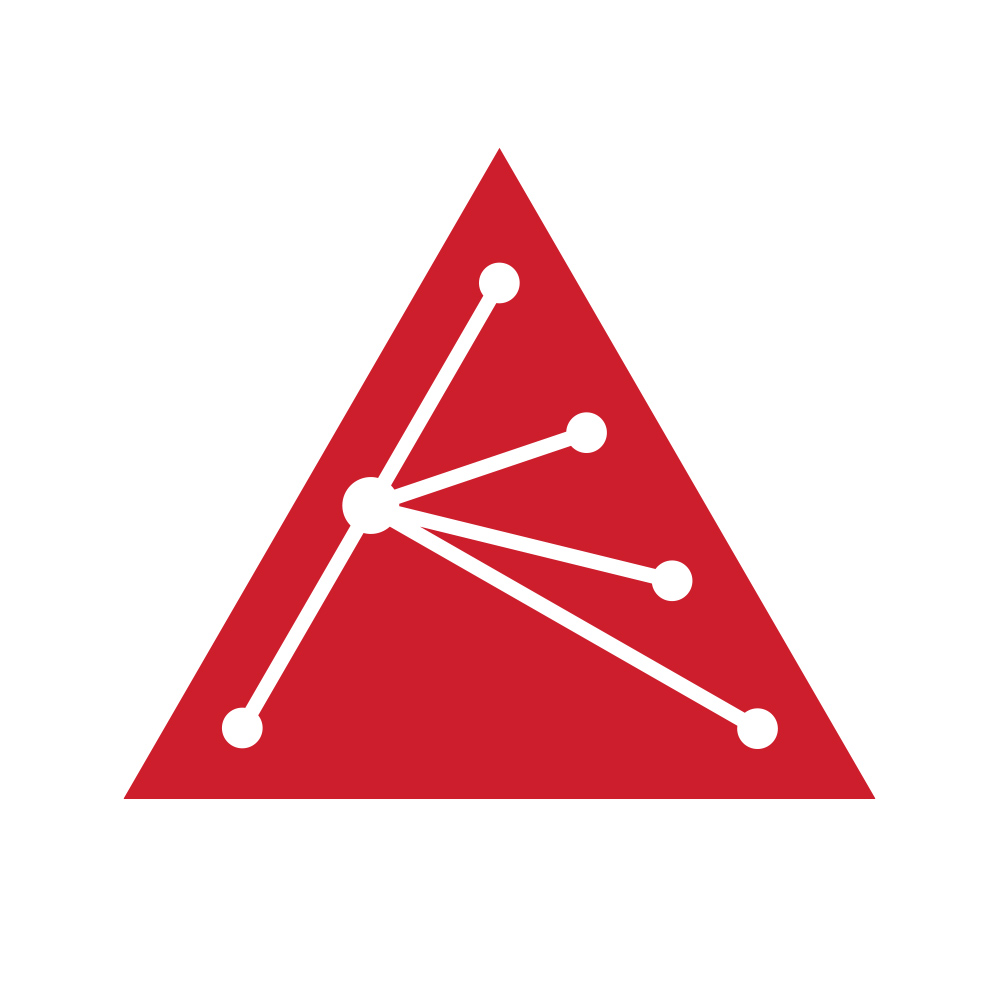
aranet-techsupport
Posted: 05.09.2025 05:53
Hi!
The sensor IDs in the JSON are in decimal. You can convert it to hex code. 1053104 converts to 1011B0 the 1 is the internal segment of the sensor and the rest is the sensor ID visible on the sensor itself.
Can you please, send over to support@aranet.com this problem and they will help you there.
You have to log in to reply.